Get API script
Follow vide tutorial After completion of order you will receive a PHP script, which contains codes that’s return TOTAL and CIRCULATING supply of your token. Login to your hosting file manager, you can you any hosting that support PHP. I’m using Hostinger in my case to deploy API script. Follow instructions shown in the image. In future UI may be changed.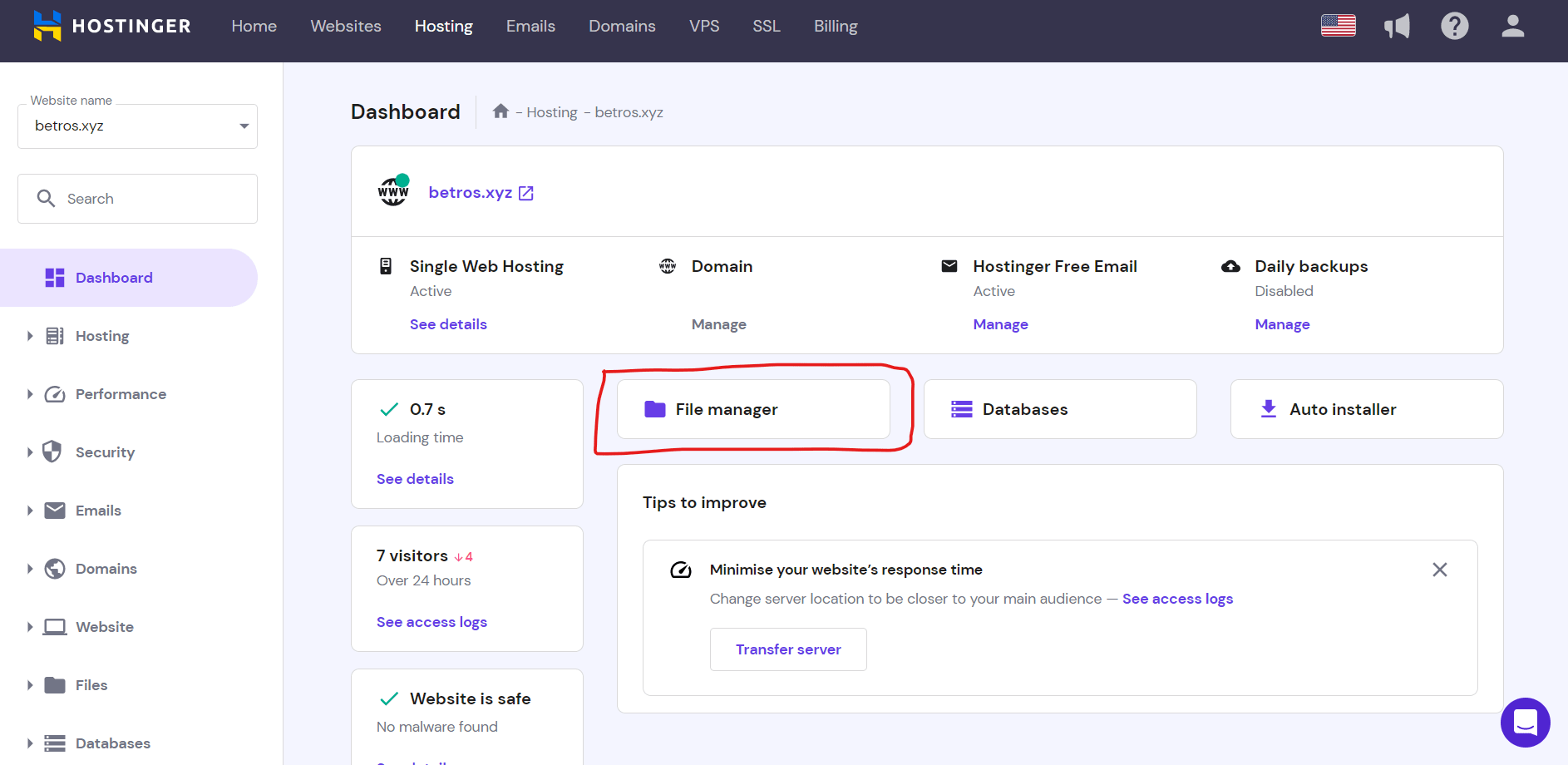 Hostinger File Manager
Hostinger File Manager
- Click on
File Managerhighlighted red color. - It will redirect you to your website
File Manager
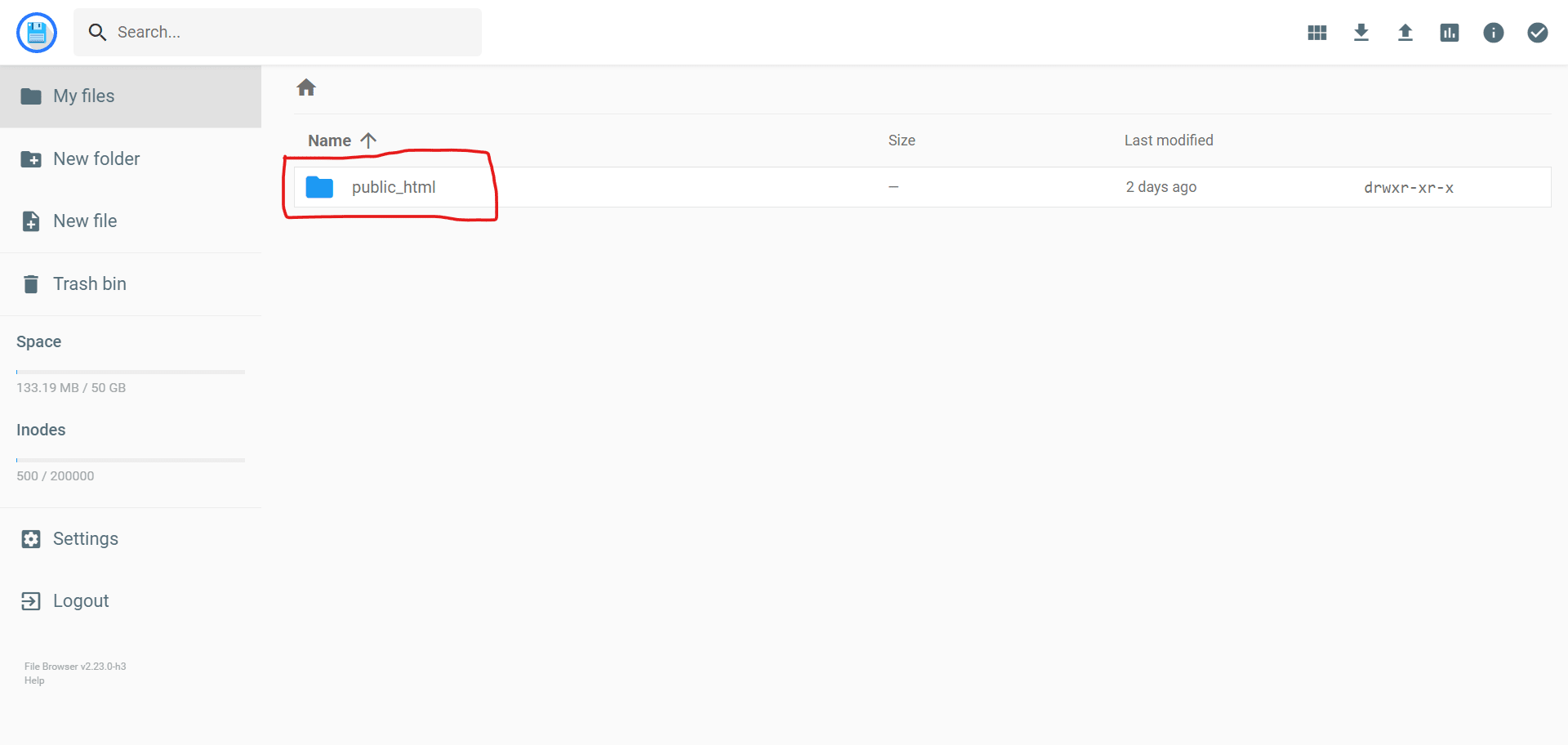 Hostinger Public HTML
Hostinger Public HTML
- There will be a folder named
pulic_html, open that folder. - Now you are at root of your website.
- We need to create a folder or directory for our PHP API code.
- In my case I have created folder named
/api - Follow below instructions to create folder
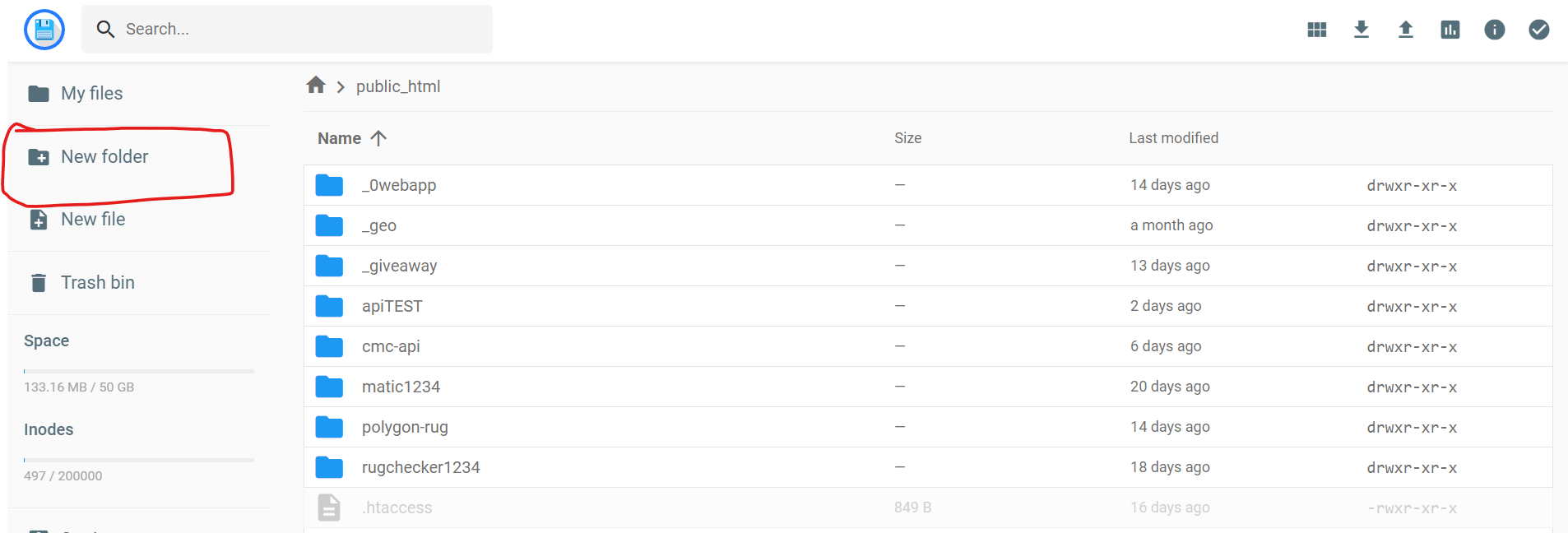 Hostinger create new Folder
Hostinger create new Folder
- Click on
New Folderhighlighted in red color. - A new popup will appear.
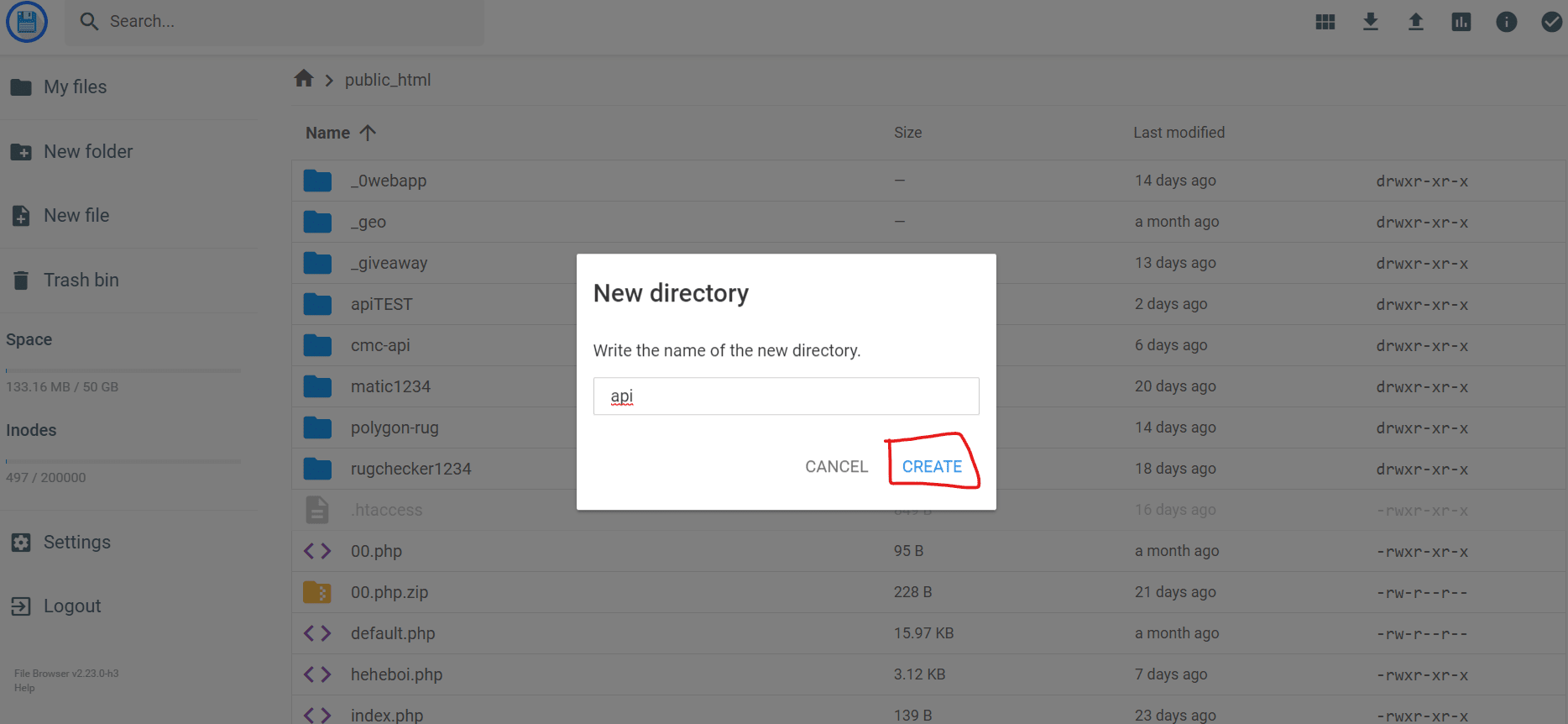 Creating Folder
Creating Folder
- Click on
CREATEhighlighted in red. - Now you will be inside
/apifolder, if not then open the folder you have created. - Then we need to upload the API script, to upload you need to click the the upside arrow on right-top on your file manager.
- Follow image instructions
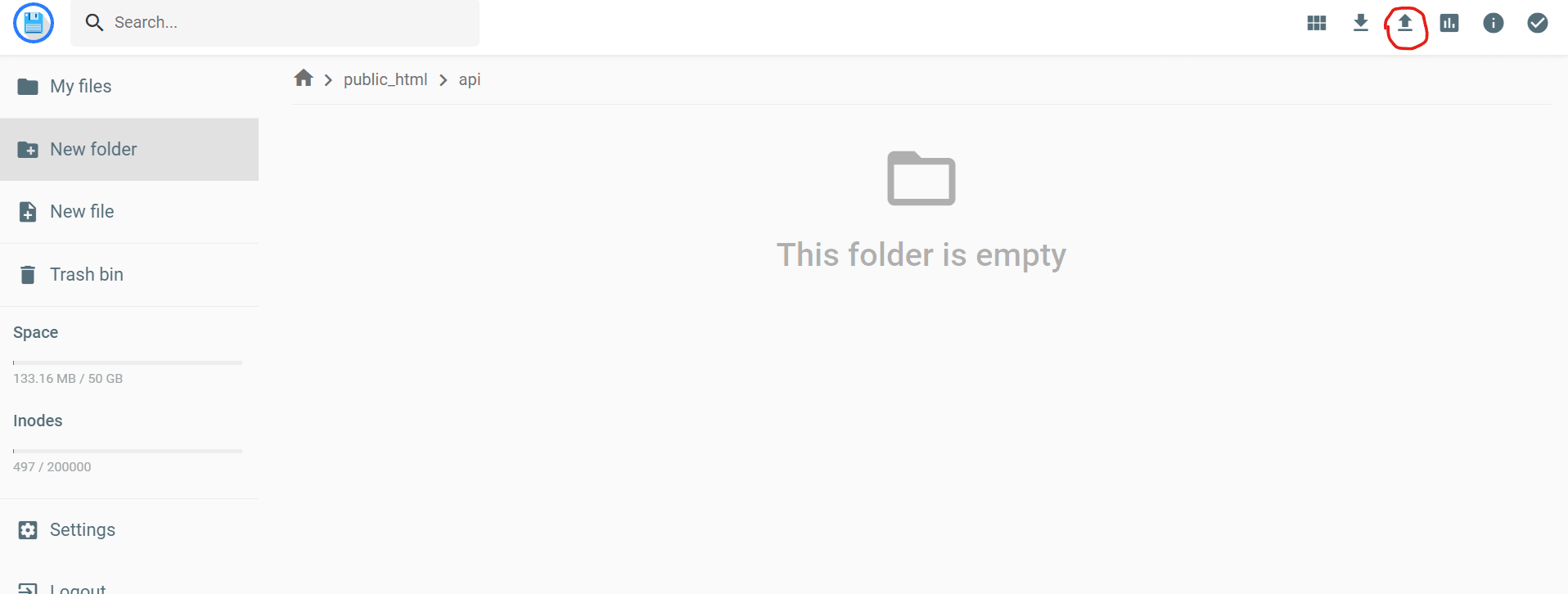 Uploading API script
Uploading API script
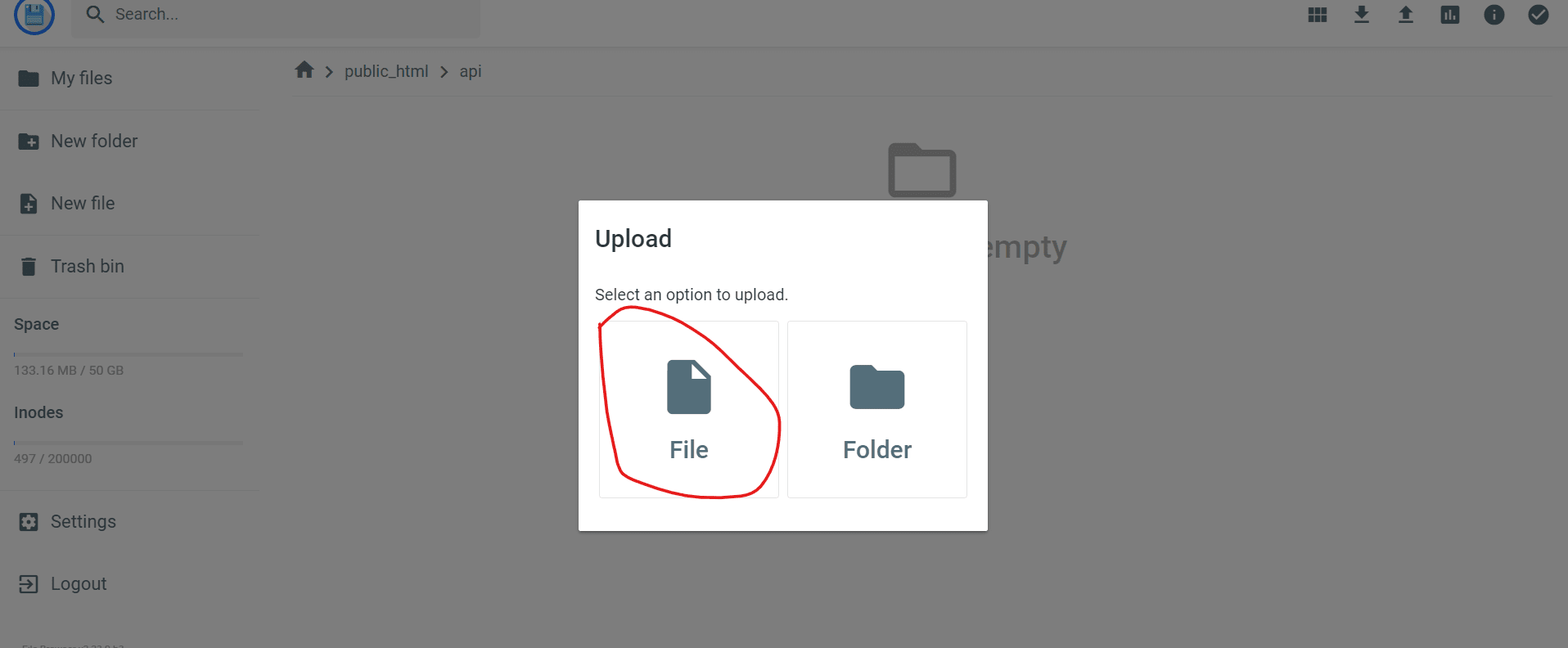 Select upload file
Select upload file
- Locate API script where you have downloaded and saved from Fiverr.
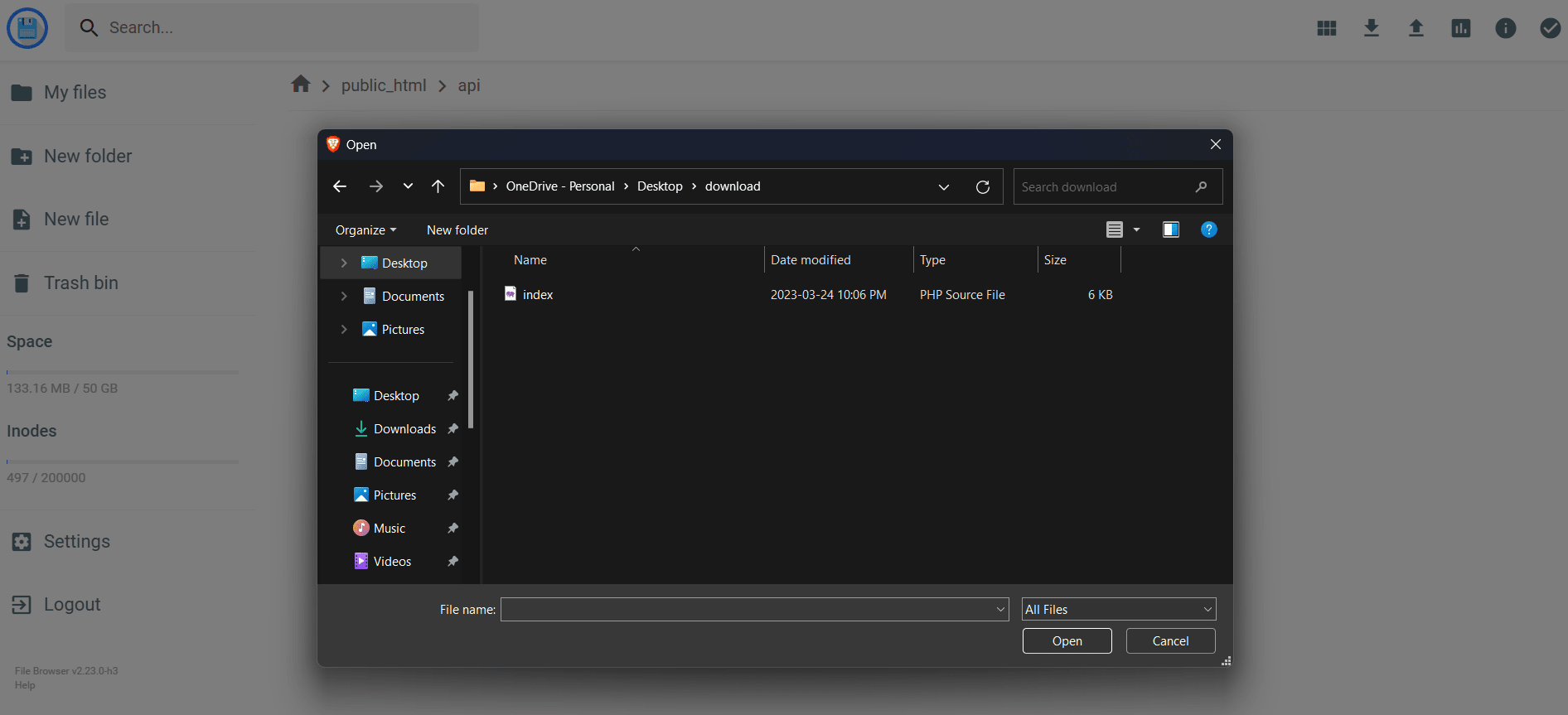 Select script to upload
Select script to upload
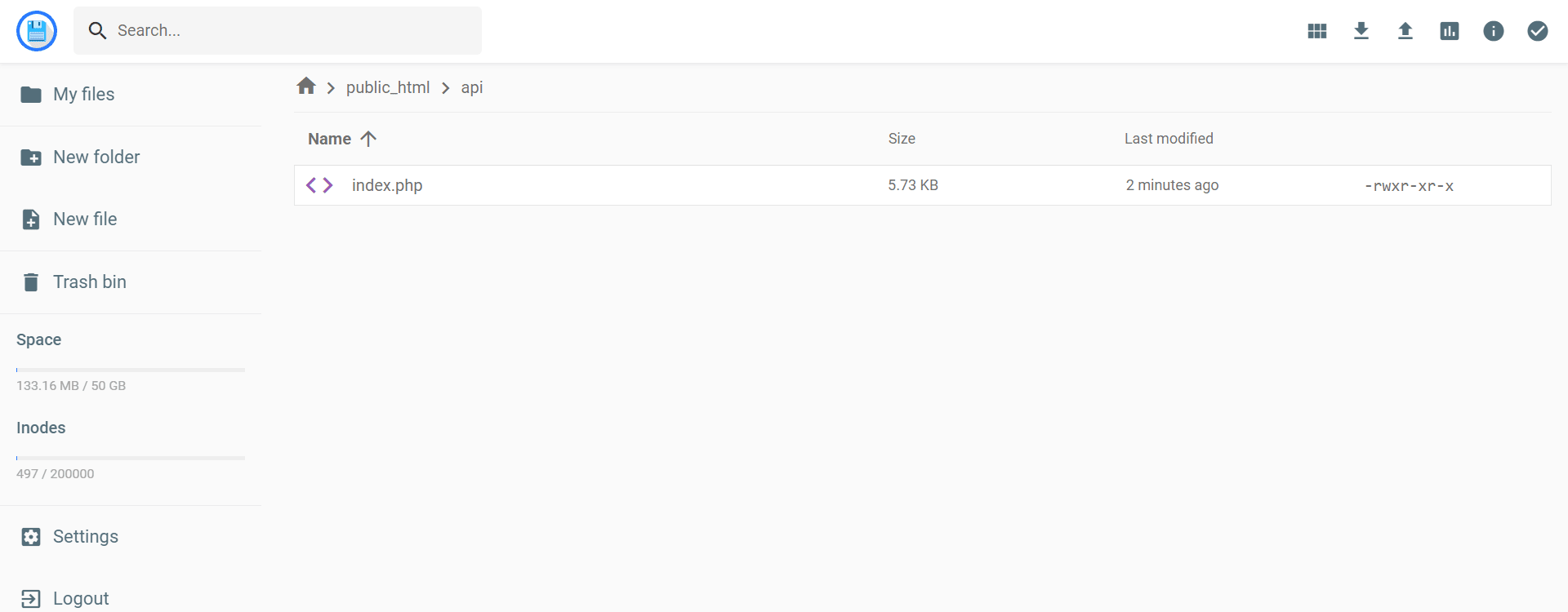 Script has been uploaded
Script has been uploaded
Kaboom!you have just successfully deployed your API script on your hosting.- Now we need to find out our endpoint which returns,
TOTALandCIRCULATINGsupply. - Let’s take an example. If your website domain is:
- And the folder you created previously was
/apithen, you can call API by:
- If you see it returns a message in
JSONformate something like this:
- To access
TOTALandCIRCULATINGsupply API endpoint, we will pass a query parameter namedqin this way, here is the available query
| Query | Description |
|---|---|
| maxcoins | It returns the maximum supply of token without burn |
| totalcoins | It returns total supply of your token with burn or without burn |
| circulating | It returns the circulating supply of your token |
- API endpoint for
TOTAL SUPPLY:
- API endpoint for
CIRCULATING SUPPLY:
How token supply are calculated?
According to Coinmarketcap’s documentationMax supply: Is the number of maximum tokenTotal supply: Max supply - burn tokensCirculating supply: Total supply - (Wallet hold by team/developers)

